School website SEO is more important than ever. Every day, parents, guardians, and students search online with questions like:
-
“Best elementary enrichment programs near me”
-
“Summer STEM camps for teens in Chicago”
-
“Tutoring centers with after-school pickup”
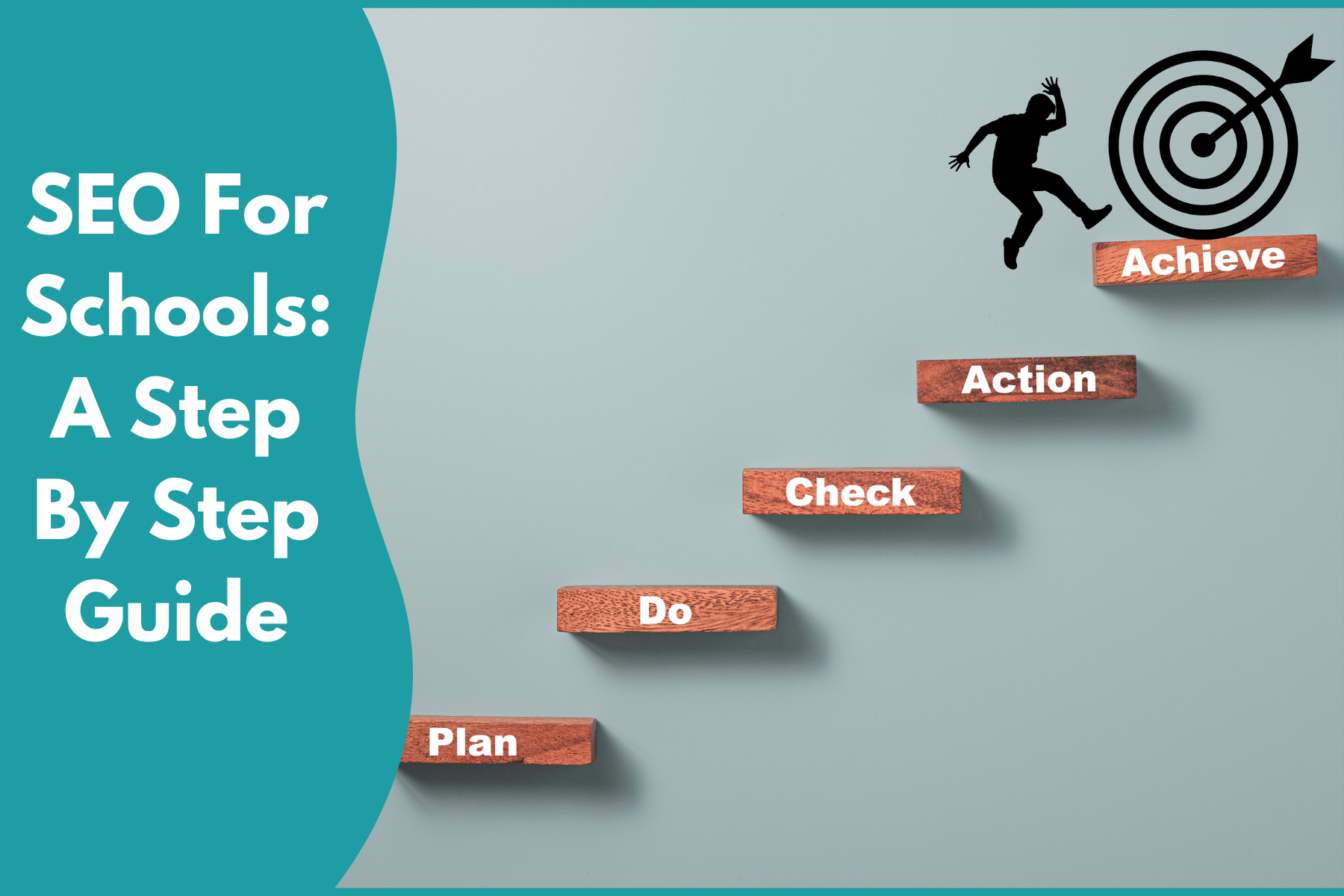
If your school website isn’t showing up in these searches, you’re losing visibility, trust — and enrollment opportunities. And you’re not alone — Finalsite reports that 90% of online experiences start with a search engine. Markitors also highlights that 90% of users rely on the internet to find local services like schools.
The Solution: A Daily School Website SEO Routine
Follow a School Website SEO Daily routine with small, meaningful tasks. No coding. No marketing degree. Just consistency and smart moves.
Daily School Website SEO Tasks
1. Refresh One Page Daily
Task: Update any page on your site with relevant, helpful, current info.
Examples:
-
Swap “2023 Registration” with “2025 Registration Now Open”
-
Add a quote or testimonial from a parent
-
Post a photo from this week’s event
Why It Works:
Google rewards fresh content. Even small updates keep your site active and trustworthy in the eyes of search engines and parents.
📌 Pro Tip: Keep a content calendar — rotate updates across the homepage, program pages, and calendar.
2. Fix a Broken Link
Task: Click through one page and fix (or remove) any link that goes nowhere.
Tools:
-
Broken Link Checker
-
Ahrefs Free Broken Link Tool
| Page | Broken Link Found | Fix Action |
|---|---|---|
| Summer Camp | Old PDF enrollment form | Link to 2025 version |
| Resources | External .gov resource | Update or remove |
Why It Works:
Broken links hurt user trust and site credibility. Google sees these as signs your site isn’t being maintained.
3. Optimize an Image for School Website SEO
Task: Update one image for SEO, accessibility, and performance.
Checklist: ✅ Rename image file: img1.jpg → students-performing-school-website-seo.jpg
✅ Add alt text: “Students performing at spring concert – School Website SEO Daily tip”
✅ Compress: Use TinyPNG to reduce file size
📌 Pro Tip: Real photos of your school (not stock images) build trust and improve SEO.
4. Improve a Page Title or Meta Description
Task: Edit a title or meta description to be more relevant and clickable.
| Page | Old Title | Improved Title |
|---|---|---|
| Home | “Welcome” | West Hill Academy – K–8 Enrichment Programs |
| After-School | “Programs” | Affordable After-School Programs in Dallas |
📌 Meta Description Example:
“Improve your school website SEO with this daily checklist to boost visibility, improve rankings, and increase enrollment in 2025.”
Why It Works:
Clear, relevant meta info improves click-through rate — a strong signal to Google.
5. Earn or Update a Backlink
Task: Add or request a link to your website from another site.
Ideas:
-
PTA website
-
Local library
-
Partnered non-profits
-
Alumni blog
📌 Pro Tip: Offer a student spotlight or blog post that other organizations can share (with a backlink).
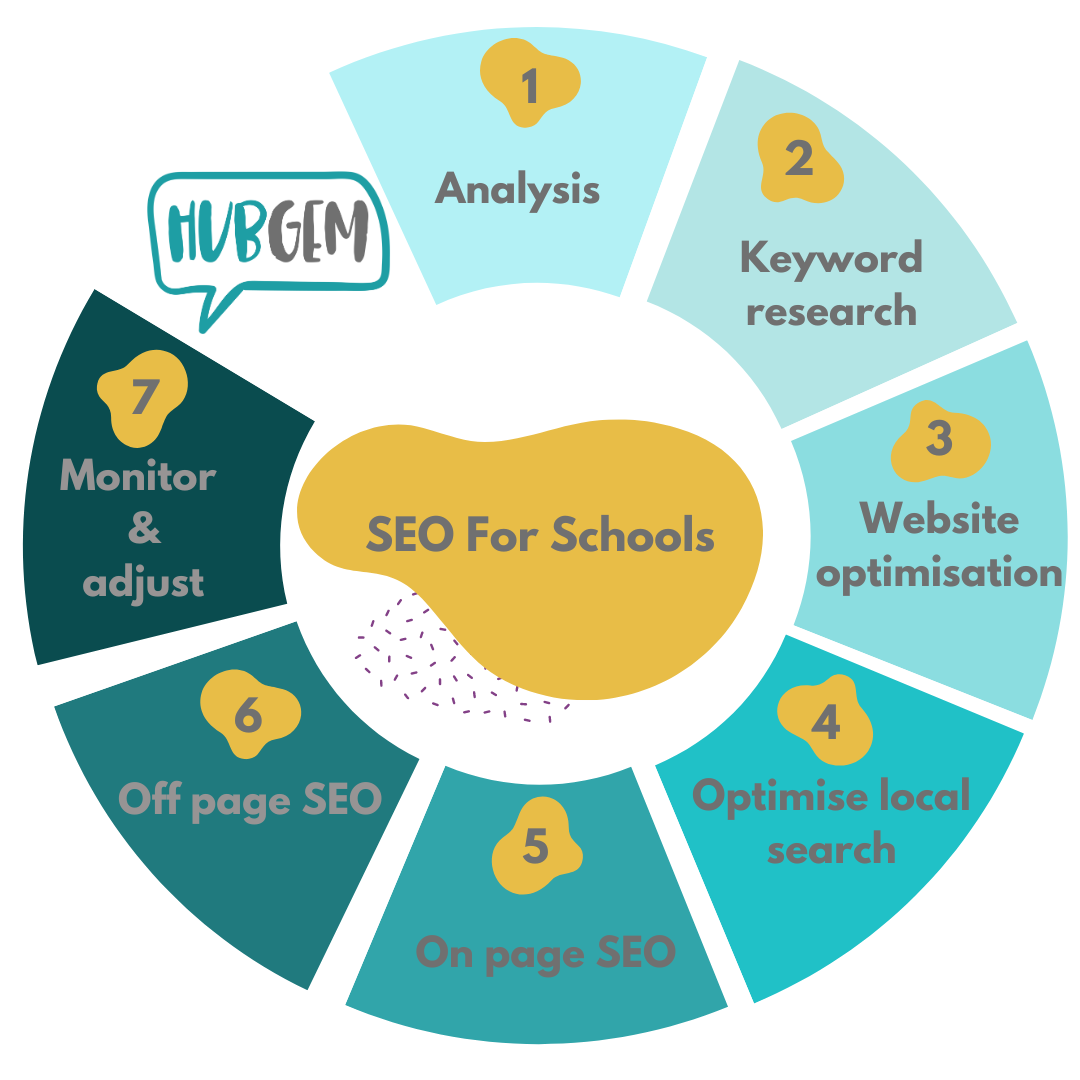
To boost your school’s local visibility and SEO, list your site in the BackPR Free School Directory. It not only drives direct traffic but also improves your Domain Authority with a trusted backlink.
Why It Works:
High-quality backlinks are like votes of trust from the internet. Google values them highly.
6. Use a Keyword Naturally
Task: Use search-friendly terms like school website SEO throughout your content.
Examples:
-
Instead of: “our summer offering”
Say: “Our summer STEM program for middle school students in Austin is now enrolling.”
Variations to use:
-
School SEO checklist
-
School website optimization
-
Daily SEO for schools
-
Education SEO tasks
Why It Works:
Google understands natural language. Aim for a keyword density of 0.8–1.5%, and never keyword stuff.
7. Improve Site Speed
Task: Address slow load times using free tools and simple fixes.
Tools:
-
Google PageSpeed Insights
-
GTMetrix
Common Fixes:
-
Compress images and videos
-
Limit plugins and pop-ups
-
Use lazy loading for images
Why It Works:
Faster sites = lower bounce rates + better rankings, especially on mobile.
8. Test Mobile Friendliness
Task: Open one page daily on your phone and check:
✅ Can you read the text without zooming?
✅ Are buttons tappable?
✅ Does it load in under 3 seconds?
📌 Use Google’s Mobile-Friendly Test to confirm.
Why It Works:
Google uses your mobile site for ranking (mobile-first indexing). Poor mobile UX kills conversions.
9. Track One Metric
Task: Review basic performance data in Google Search Console or Analytics.
Metrics to Monitor:
-
Top traffic pages
-
Bounce rate
-
Click-through rate (CTR)
-
Time on page
📌 Pro Tip: Prioritize updates on pages that get the most views.
Why It Works:
What gets measured gets improved. You’ll know where to focus your daily efforts.
10. Listen and Adapt Based on Feedback
Task: Review parent or visitor feedback. Are they asking the same questions repeatedly?
Ideas:
-
Add an FAQ section
-
Create a “How to Enroll” guide
-
Make tuition info easier to find
Why It Works:
Responding to real user needs makes your site more helpful — a key ranking factor in Google’s Helpful Content Update.
Internal Resources to Link To
Be sure to link internally to helpful pages:
School Website SEO FAQs
What is the most important SEO fix for school websites?
Start with your homepage and enrollment pages. Focus on fast load speed, clear calls to action, and optimized titles.
How often should I update my site?
Daily is ideal for minor changes. At minimum, update high-traffic pages weekly or monthly.
What if I don’t have time daily?
Batch tasks weekly. Even 30–60 minutes a week can make a big impact.
Final School Website SEO Checklist
| Task | Done? |
|---|---|
| Refresh 1 page | ⬜ |
| Fix 1 broken link | ⬜ |
| Optimize 1 image | ⬜ |
| Improve 1 title/meta | ⬜ |
| Add 1 backlink | ⬜ |
| Use 1 keyword | ⬜ |
| Speed check | ⬜ |
| Mobile test | ⬜ |
| Review 1 metric | ⬜ |
| Apply user feedback | ⬜ |




Leave your comment